Frequently Asked Questions (FAQ)
Q: Where can I buy Alliance Outdoor Lighting products?
A: Alliance products are stocked locally in hundreds of distributor locations throughout the United States. For assistance in locating nearest distributor location please contact us to be connected with a distributor.
Q: Do Alliance Outdoor Lighting products meet UL standards?
A: Yes, most Alliance Outdoor Lighting products tested by ETL to UL standards. See the Compliance page for details.
Q: I am installing some Alliance Outdoor Lighting fixtures and I noticed there is a secondary wire lead, what am I supposed to do with it?
A: Many fixtures made by Alliance come with a dual wire lead. The double lead is designed to wire your LED fixtures in series. You use it by connecting the 25’ wire lead from the next fixture to the 18” lead. If you choose not to use one of the wire leads you can just cut it off or bury it in the ground for future use.
Q: I have a fixture with a standard single-wire lead. How do I wire this to the transformer?
A: Run a single continuous 12-gauge wire (12-2) from the transformer to the location of the last fixture, that winds past each fixture location. Then wire in each fixture into this continuous run with wireproof splices. Here is a good link to a video that will explain how to splice the connections: How To Wire Single Lead Fixtures - YouTube.
Q: How do I hook up my fixtures to my transformer? Which terminals am I supposed to use?
A: Each transformer has a common tap and a voltage tap, or multiple commons and multiple voltage taps. When installing the wire into the transformer you will need to separate the two strands of each wire and insert one strand into a common and the other strand into the voltage tap. Higher voltage taps are designed to provide more voltage for longer wire runs or wire runs with more load on them.
Q: I have a halogen system; how do I upgrade to an Alliance LED system?
A: Alliance provides drop-in replacement lamps for almost every existing low-voltage halogen system. To switch to LED you simply need to replace your halogen lamps with an Alliance LED counterpart. LED lamps can be purchased at your nearest distributor location.
Q: How do I know which products I should use for my project?
A: Contact us. We will put you in touch with one of our experts who will discuss the best options for your project with you.
Q: What finishes does Alliance offer?
A: Alliance offers all of our fixtures in an aged-brass finish (standard). Many fixtures are also offered in a Black Overcoat finish, which is applied to the solid brass fixture for maximum durability and corrosion resistance.
Q: What is the return under warranty process?
A: Warranty returns are coordinated by your local distributor. Review the warranty coverage in our catalog. If you need help finding a distributor location near you, please contact us.
Q: How do I obtain replacement parts?
A: Many of our fixtures do have replacement parts available for purchase, through your local distributor. If you need help, contact us with a description of the part you are looking for.
Q: How do I become a distributor of Alliance Outdoor Lighting products?
A: Please contact us. We will connect you with your regional sales manager.
Q: On my IT series transformer, the red fault light is lit. I am unable to connect to the transformer with the app. How do I resolve this? A: The fault light typically means your IT transformer has lost the date/time settings and needs to be reset. To reset your IT transformer, follow these steps: 1) Unplug transformer and wait for green power light to disappear. (a few seconds) 2) Plug transformer back in. 3) Open IT app on your device, Tap refresh. 4) Select your transformer (it will be a name or series of numbers). After you connect to your transformer the red fault light should clear shortly after. If it doesn’t clear, you have a different issue that will require further troubleshooting.
Q: My aged brass fixtures have a green color due to the patina process. Can this be removed so the fixtures look like they were originally?
A: We recommend using gentle soap and warm water to clean the green oxidation on the fixtures. Afterwards, apply WD-40 to the clean fixture to prevent the patina process from happening. Re-apply seasonally.
Q: When using the Alliance BT App, the fixture icons jump around or on/off my screen. I have trouble getting fixtures to connect to the app reliably. How do I resolve this?
A: This is a symptom of poor Bluetooth signal strength in your BT network. The signal from certain fixtures is intermittent or non-existent from the place where you are trying to connect. To strengthen your BT network you need to add one or more BT Range Extenders (BTRE). Learn more about these devices here.
Q: I have added a new fixture to a BT system but it does not appear on the secure network on my app so that I can control it. How do I resolve this?
A: When adding a fixture to a system it will first appear in the Alliance default network within the app. To add this new fixture to the desired secure network do the following: 1) open the Alliance BT app. 2) select your secure network. 3) tap the settings icon (three lines in the top left corner) 4) tap current network. 5) make sure that your secure network has a highlighted yellow check mark and tap and hold while swiping left 6) then a green add tab should appear. Add your fixtures there.
Q: I have "greyed out" fixture icons on my BT app screen that do not control any of my fixtures. How do I get rid of them?
A: If you long press and hold on the greyed out fixture icon, the app will then open the edit device information screen. From there, tap the "remove present device" tab displayed in red to remove that fixture.
Q: I have a XF150 or XF300 transformer that is tripping one or both of the internal switches. I've tried unplugging and re-plugging the unit, but when the power is restored, the transformers internal C1 or C2 switch automatically trips off. Why is this happening?
A: The C1 and C2 switches are circuit breakers that protect the transformer from faults from the wiring in your system. If the switch is repeatedly tripping, it is diagnosing a fault in the field wiring. (It is not indicating a bad transformer.) This is usually due to a short circuit, typically a cut wire, bad wire splice or other issue. You will need to follow a diagnostic process to locate and resolve the wiring problem.
Q: The it PRO app is displaying a fault code while using the IT2 transformer. Why does the fault code appear, what does the fault code mean and how do I address it?
A: When issues are detected with the IT2 transformer, the IT PRO app will display an error code. Common triggers for these error codes include difficulties detecting a GPS location, short circuits, and overloads. This guide provides a detailed explanation of the possible causes for each error and outlines the steps to troubleshoot them effectively.
 Use this form to sign up for our newsletter. If you need technical support, please contact our
Use this form to sign up for our newsletter. If you need technical support, please contact our